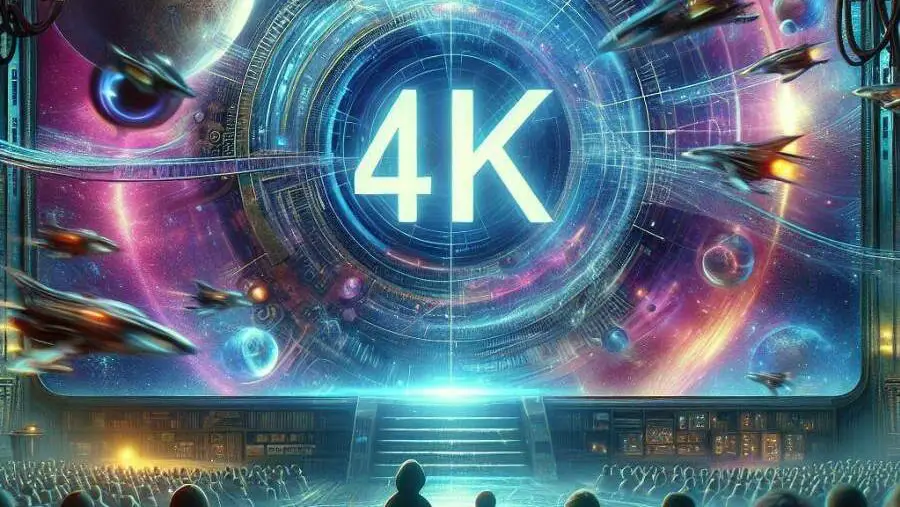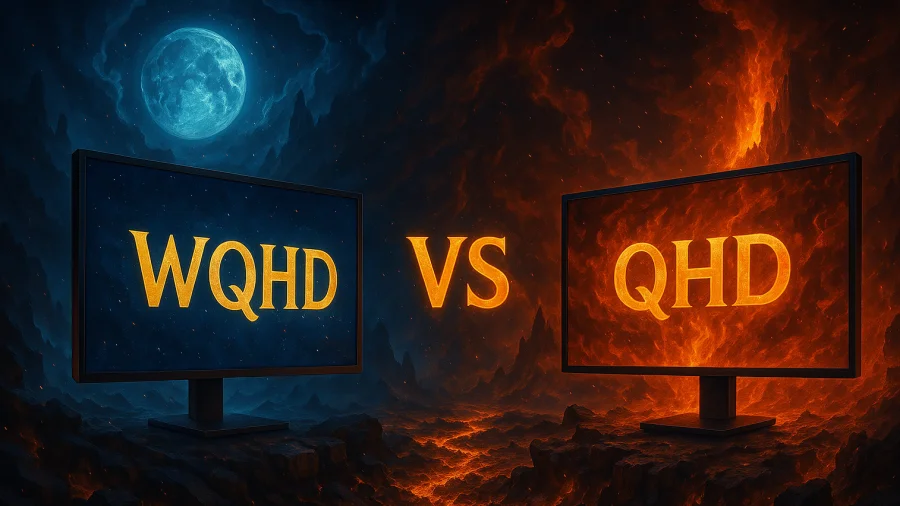
Screen resolution plays a critical role in defining the clarity and detail of the images displayed on your monitor or device.
Higher resolutions pack more pixels into the screen, resulting in sharper visuals and more workspace. WQHD and QHD are two popular resolution standards that offer a significant step up from Full HD (1080p).
Understanding the nuances between them, however minimal, can be helpful when choosing a new display.
This comparison aims to clarify what QHD and WQHD mean and assist you in selecting the best resolution for your specific needs.
What is QHD?
QHD stands for Quad High Definition. It is a screen resolution that measures 2560 pixels horizontally by 1440 pixels vertically (2560 x 1440).
It earns its name because it contains four times the number of pixels as standard 720p HD (1280 x 720).
- 720p: 1280 x 720 = 921,600 pixels
- QHD (1440p): 2560 x 1440 = 3,686,400 pixels (which is 4 times 720p)
QHD is typically associated with the standard widescreen 16:9 aspect ratio. It delivers a noticeably sharper and more detailed image compared to Full HD (1920 x 1080).
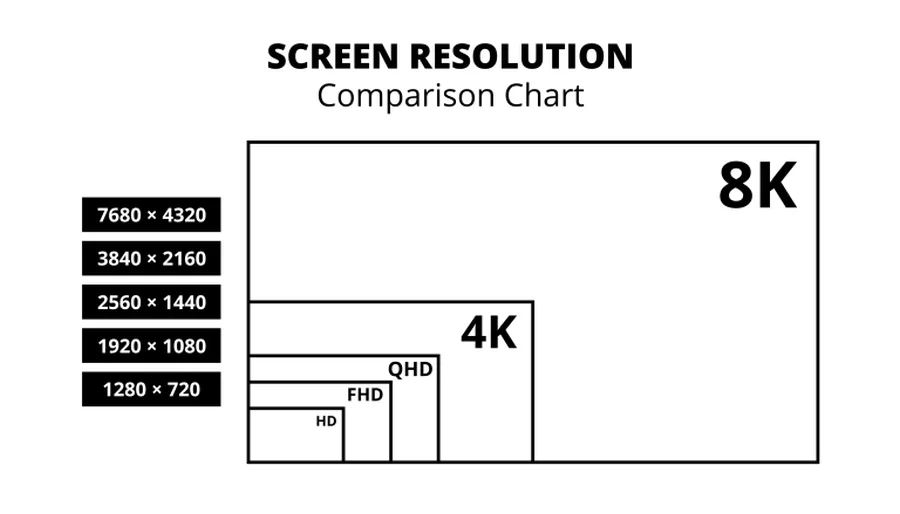
What is WQHD?
WQHD stands for Wide Quad High Definition.
Confusingly, WQHD also specifies a resolution of 2560 x 1440 pixels. The “Wide” or “W” in WQHD explicitly emphasizes the widescreen 16:9 aspect ratio.
Essentially, it was introduced to differentiate the 16:9 QHD resolution from less common, non-widescreen formats that might technically fit the Quad HD pixel count vertically.
In today’s market, especially for consumer monitors and laptops, WQHD and QHD are used almost interchangeably to mean 2560×1440 resolution in a 16:9 aspect ratio.
WQHD vs QHD: Comparison
The primary point of confusion arises because both terms often describe the exact same thing.
Both QHD and WQHD commonly refer to a 2560 x 1440 pixel resolution. Both are predominantly found on displays with a 16:9 aspect ratio.
The key distinction, if any, lies in the explicit confirmation of the aspect ratio provided by the “W” in WQHD.
- QHD: Quad High Definition (2560 x 1440), usually implies 16:9.
- WQHD: Wide Quad High Definition (2560 x 1440), explicitly confirms 16:9.
- Practical Difference: For most consumer purchases today, there is no functional difference; both labels signify a 2560×1440, 16:9 display.
You can generally treat these terms as synonymous when looking at mainstream monitors.
Performance and Usability
Since QHD and WQHD typically denote the same 2560×1440 screen resolution, they impose identical demands on your computer’s hardware.
Rendering images at 1440p requires significantly more graphical processing power than at 1080p (Full HD). Gamers will need a more powerful graphics card (GPU) to achieve high frame rates at QHD/WQHD compared to Full HD.
For productivity, the increased pixel density results in sharper text, clearer images, and more detailed visuals in creative applications.
The higher resolution also provides more screen real estate, allowing users to view more content at once or multitask more effectively with multiple windows open.
This resolution offers a substantial usability improvement over 1080p for both work and general use, striking a great balance between clarity and performance requirements.
Choosing the Right Resolution
When selecting a new display, you shouldn’t fixate on the difference between the QHD and WQHD labels. Instead, focus on whether the 2560 x 1440 resolution itself is the right fit for you.
Consider your primary activities: are you gaming, working with graphics, coding, writing, or just general browsing and media consumption?
Evaluate your current (or planned) computer hardware, particularly the graphics card, to ensure it can comfortably handle 1440p, especially for demanding tasks like gaming.
Think about the monitor size; 1440p resolution is often considered ideal for monitors ranging from 27 inches to 32 inches, providing good pixel density without excessive scaling needs.
Factor in your budget, as 1440p monitors typically cost more than 1080p models, although prices have become more competitive.
Ultimately, choose a monitor based on its overall specifications – including size, refresh rate, panel type (IPS, VA, TN), response time, color accuracy, and connectivity – rather than worrying about the QHD versus WQHD naming convention.
WQHD & QHD vs Other Resolutions
HD (1280×720) and Full HD / 1080p (1920×1080)
- Compared to WQHD/QHD: Both HD and Full HD have substantially lower pixel counts, resulting in less detailed images and more visible pixels, especially on larger screens. WQHD offers about 77% more pixels than 1080p, making it ideal for professional work, gaming, and content creation.
- Use case: Good for budget devices, casual viewing, and smaller screens.
UWQHD (3440×1440)
- Core specs: ~4.95 million pixels at a 21:9 (“ultrawide”) aspect ratio.
- Compared to WQHD/QHD: Same vertical resolution as QHD but ~35% wider, delivering more horizontal workspace for multitasking and immersive gaming.
- Use case: Video editors, sim racers, gamers, and anyone who benefits from extra side‑by‑side screen real estate.
4K UHD (3840×2160)
- Compared to WQHD/QHD: 4K packs over twice the pixels of WQHD/QHD, providing crisper visuals and more screen real estate. However, 4K also demands more powerful hardware and may be overkill for mid-size monitors.
- Use case: Great for high-end gaming, 3D modeling, video editing, and cinematic experiences.
5K and 8K Resolutions
- Compared to WQHD/QHD: These ultra-high resolutions significantly surpass WQHD in pixel density, but they come at a premium. Most users won’t need this level of detail unless they’re working with ultra-high-resolution media or multitasking heavily on large displays.
- Use case: Professional studios, high-level content production, and advanced multitasking.
Conclusion
In the vast majority of cases, QHD and WQHD refer to the exact same display resolution: 2560 x 1440 pixels.
The “W” in WQHD serves primarily to confirm the standard widescreen 16:9 aspect ratio. The practical distinction between the two terms in the current consumer market is negligible.
Your decision should not hinge on whether a display is labeled QHD or WQHD, but rather on whether the 1440p resolution class suits your performance capabilities and usage needs.
This resolution offers a significant upgrade in visual fidelity and usable screen space compared to 1080p Full HD.
When choosing your next monitor, focus on the features and specifications that matter most for your intended use, knowing that QHD and WQHD essentially point to the same resolution standard.
WQHD vs QHD: Q&A
Is WQHD better than QHD?
Essentially, no. WQHD (Wide Quad High Definition) and QHD (Quad High Definition) are often used interchangeably to describe the same resolution: 2560×1440 pixels. The ‘W’ in WQHD specifically emphasizes the widescreen 16:9 aspect ratio, which is standard for most modern monitors. For practical purposes, when you see either term referring to a monitor, they almost always mean the same thing, so one isn’t inherently “better.”
Is WQHD the same as 2K?
This is a common point of confusion. While many people informally refer to WQHD (2560×1440) as ‘2K‘, it’s not technically accurate. The official cinema standard for 2K resolution is 2048×1080. However, because WQHD’s horizontal pixel count (2560) is significantly higher than Full HD (1920) and falls roughly between FHD and 4K, ‘2K’ has become a popular, albeit imprecise, marketing term for it. So, while often used synonymously in consumer tech, they aren’t strictly the same.
Is WQHD 1440?
Yes, WQHD resolution is 2560×1440 pixels. The ‘1440’ refers to the vertical pixel count (the number of horizontal lines on the screen). It’s often referred to shorthand as ‘1440p’, where the ‘p’ stands for progressive scan. So, if a display is described as WQHD or QHD, it is indeed a 1440p display.
Is QHD better than 4K?
In terms of pure pixel count and potential image sharpness, 4K (Ultra HD or UHD, typically 3840×2160) is superior to QHD (2560×1440). 4K offers four times the pixels of Full HD and significantly more than QHD, resulting in finer details. However, ‘better’ can be subjective. QHD provides a noticeable upgrade from Full HD and is less demanding on graphics hardware than 4K, making it a popular choice for gaming. Whether 4K is practically better depends on screen size, viewing distance, and your PC’s capabilities (check QHD vs 4K).
What’s better, QHD or FHD?
QHD (2560×1440) offers a significantly higher resolution than FHD (Full HD, 1920×1080). With roughly 77% more pixels, QHD provides a noticeably sharper, clearer image and more screen real estate for productivity. This upgrade in visual fidelity is often considered a major step up. The main trade-off is that QHD requires more graphics processing power than FHD, especially for gaming. Generally, if your hardware can handle it, QHD is considered better than FHD for visual quality.
Read Next