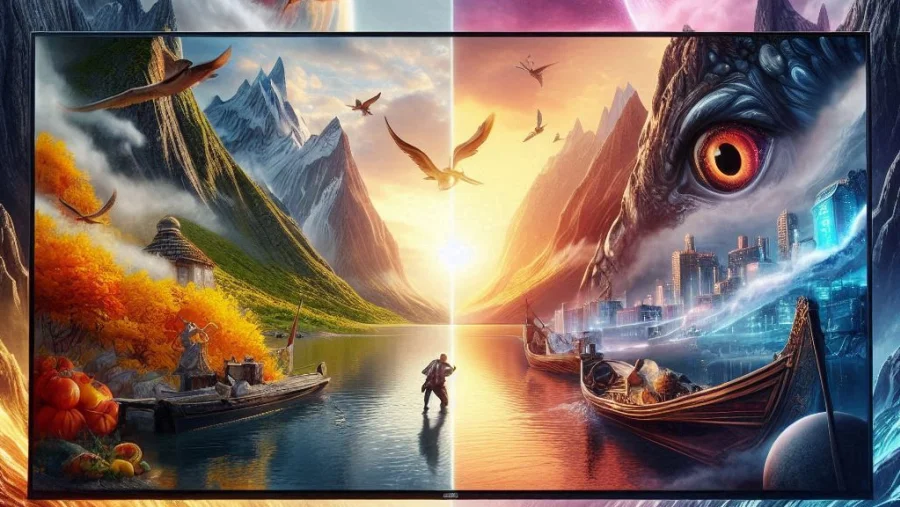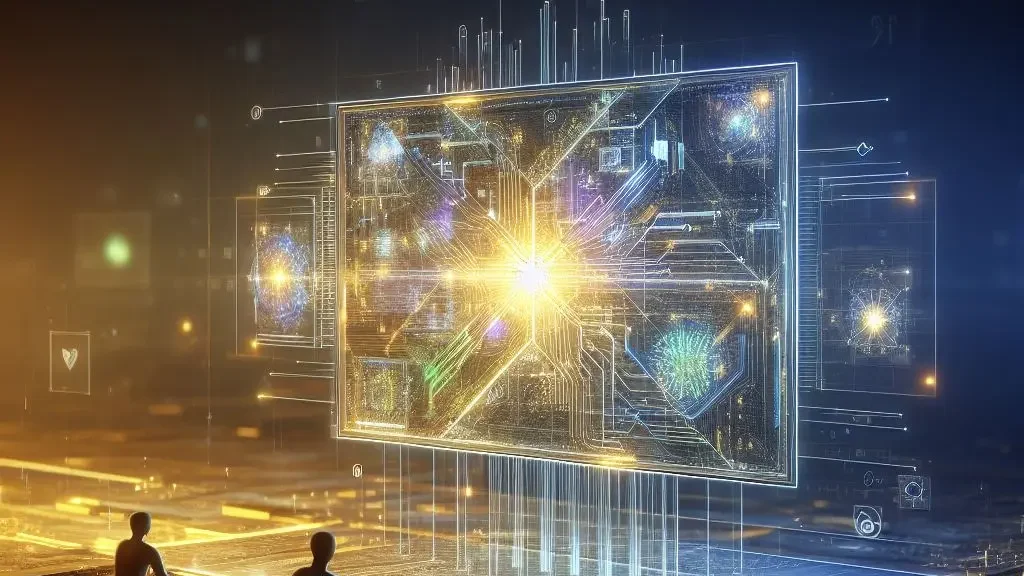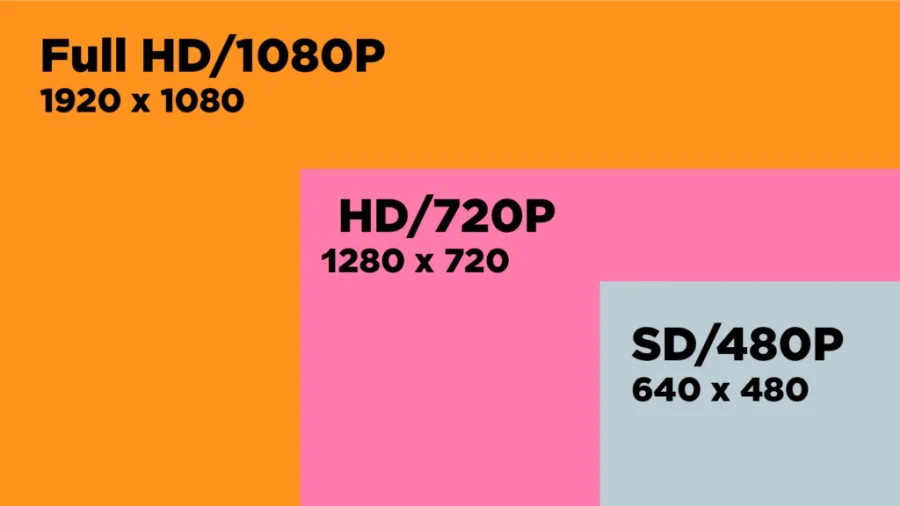
What is HD?
HD stands for high definition, a term that refers to the quality and clarity of an image or video. HD resolution is measured by the number of pixels, or tiny dots, that make up the picture on a screen. The more pixels there are, the more detail and sharpness you can see.
There are different levels of HD resolution, depending on how many pixels are used. The most common ones are HD (720p) and Full HD (1080p). HD resolution has 1,280 pixels horizontally and 720 pixels vertically, for a total of about 1 million pixels.
Full HD resolution has 1,920 pixels horizontally and 1,080 pixels vertically, for a total of about 2 million pixels.
What is Full HD?
Full HD or FHD is another name for 1080p resolution, which is the standard for most TVs, laptops, monitors, and smartphones today. FHD offers a clear and crisp picture quality, especially for fast-moving scenes and games.
Full HD is also the typical resolution for Blu-ray discs, digital TV, and many online videos.
FHD resolution uses a 16:9 aspect ratio, which means that the screen is 16 units wide for every 9 units tall. This is the same as HD resolution, and it is also known as widescreen.
However, some devices, such as phones, may have different aspect ratios depending on how you hold them.
HD vs Full HD: comparison
| Feature | HD | Full HD (FHD) |
|---|---|---|
| Resolution | 720p (1280 x 720 pixels) | 1080p (1920 x 1080 pixels) |
| Total Pixels | Approximately 1 million | Approximately 2 million |
| Image Quality | Good, but not as sharp as Full HD | Superior image quality, sharper than HD |
| Common Usage | Older laptops, monitors, and TVs | Modern smartphones, PCs, laptops, monitors, and Smart TVs |
| Aspect Ratio | 16:9 | 16:9 |
It’s important to note that the perceived image quality also depends on the screen size, as a smaller screen with the same screen resolution will appear sharper than a larger screen due to a higher pixel density.
Why Choose Full HD?
Full HD is a great choice for anyone who wants to enjoy high-quality images and videos on their devices. This resolution can make a big difference in how you experience your favorite movies, shows, games, and photos.
Full HD can also improve your productivity and creativity, as you can see more details and work with more windows on your screen.
This resolution is widely available and affordable, as most devices support it. However, if you want to go beyond Full HD, there are also higher-resolution options, such as Quad HD (1440p) and Ultra HD/4K (2160p). These resolutions offer even more pixels and detail, but they also require more powerful hardware and more bandwidth to run smoothly.
How to Choose the Best Full HD Device for You
If you are looking for a Full HD device, there are a few things to consider, such as the screen size, the pixel density, the refresh rate, and the color accuracy. Here are some tips to help you choose the best Full HD device for you:
- Screen size: The screen size is measured diagonally, and it affects how big the image appears on your device. The larger the screen size, the more immersive the viewing experience, but also the more space and power the device needs. For example, a 14-inch laptop with Full HD resolution will be more portable and energy-efficient than a 65-inch TV with the same resolution.
- Pixel density: The pixel density is measured by the number of pixels per inch (PPI), and it affects how sharp the image looks on your device. The higher the pixel density, the more detail and smoothness you can see, but also the more strain on your eyes. For example, a smartphone with Full HD resolution will have a higher pixel density and sharper image than a monitor with the same resolution.
- Refresh rate: The refresh rate is measured by the number of times the image is updated per second (Hz), and it affects how smooth the image moves on your device. The higher the refresh rate, the more fluid and realistic the motion, but also the more power and bandwidth the device needs. For example, a gaming monitor with Full HD resolution and 144Hz refresh rate will have a smoother and faster performance than a TV with the same resolution and 60Hz refresh rate.
- Color accuracy: The color accuracy is measured by the range and accuracy of colors that the device can display, and it affects how vivid and realistic the image looks on your device. The higher the color accuracy, the more vibrant and lifelike the colors, but also the more calibration and adjustment the device needs. For example, a professional monitor with Full HD resolution and wide color gamut will have a more accurate and consistent color reproduction than a laptop with the same resolution and 72% sRGB color gamut.
Common Questions about HD/FHD
Which is better, HD or Full HD?
Full HD is better than HD because it has more pixels and therefore more detail and clarity. Full HD has a resolution of 1920 x 1080 pixels, while HD has a resolution of 1280 x 720 pixels.
Will I notice difference between HD and Full HD?
The difference between HD and Full HD depends on the size and distance of the screen. Generally, the larger the screen and the closer you are to it, the more noticeable the difference will be. For example, on a 50-inch TV, you would need to sit at least 6.5 feet away to not notice the difference between HD and Full HD.
Is HD better than 4K?
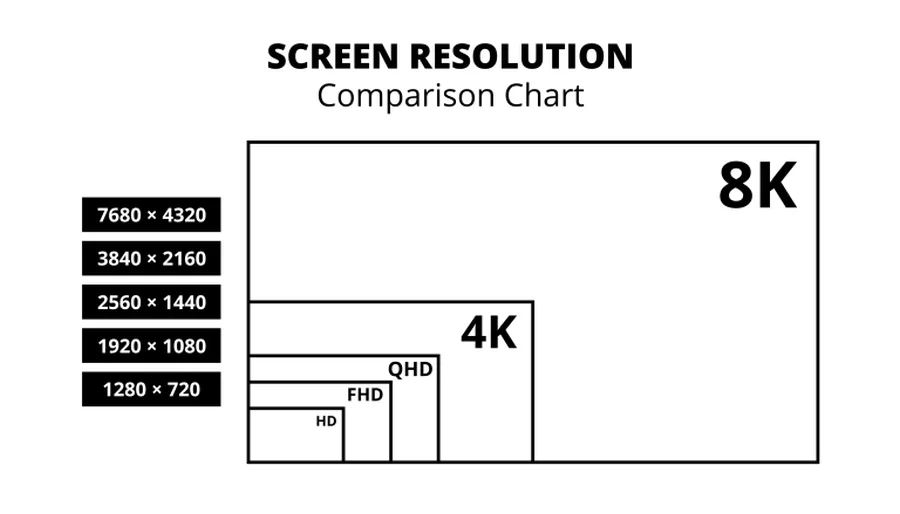
4K is better than HD because it has four times the pixels and therefore four times the detail and clarity. 4K has a resolution of 3840 x 2160 pixels, while HD has a resolution of 1280 x 720 pixels. However, 4K also requires more bandwidth and storage space than HD, and not all content is available in 4K.
Is there really a big difference between 720p and 1080p?
720p and 1080p are both HD resolutions, but 1080p has twice the pixels and therefore twice the detail and clarity. 1080p has a resolution of 1920 x 1080 pixels, while 720p has a resolution of 1280 x 720 pixels. The difference also depends on the size and distance of the screen.
Read Next