
Dell G2422HS is a gaming monitor that combines affordability with high performance, making it a popular choice among gamers.
This monitor is known for its fast IPS technology, which provides good color accuracy and responsiveness.
Despite being one of the more affordable gaming monitors on the market, it doesn’t compromise on aesthetics, boasting a design that Dell takes pride in.
Design and Build
The Dell G2422HS is a 24-inch gaming monitor that boasts a sleek and stylish design. The monitor is built with a sturdy stand that provides stability and reduces wobble. The stand also offers height adjustment, allowing users to set the monitor at a comfortable viewing level.
The monitor has a black color scheme, which gives it a professional and sophisticated look.
The back of the monitor features exterior vents in a bold gamified design, improving heat dispersal and allowing for uninterrupted long hours of gaming. This design not only adds style to your gaming setup but also enhances the overall user experience.

The monitor is relatively lightweight, making it easy to move around if needed. While the all-black chassis looks sleek, it’s constructed mostly from plastic, so keep that in mind if durability is a major concern.
The bezels are thin, providing a more immersive viewing experience.
Monitor also comes with a VESA mount support, allowing you to mount the monitor on the wall or a monitor arm for a more flexible setup. This can be particularly useful in multi-monitor setups or for users who prefer a more minimalistic desk setup.
Display Quality and Performance
The Dell G2422HS is a 24-inch monitor that offers Full HD resolution (1920 x 1080), ensuring sharp and clear images. The monitor uses an IPS panel with an anti-glare coating. IPS panels are known for their excellent color accuracy and wide viewing angles, 178 degrees horizontal and 178 degrees vertical.
This means that the colors remain consistent even when viewed from different angles, which is particularly useful for gaming or graphic design.
The monitor has a refresh rate of 165Hz and a response time of 1ms (GtG), providing smooth and fluid visuals. This is especially beneficial for fast-paced games where every millisecond counts.
The brightness of the monitor is 350 cd/m2, and it has a contrast ratio of 1000:1, offering deep blacks and bright whites.
Display supports 16.7 million colors and covers 99% of the sRGB color space, ensuring vibrant and lifelike colors. This combination of high refresh rate and low response time ensures smooth gameplay without any noticeable lag or ghosting.
Monitor is also suitable not only for gaming but also for tasks that require accurate color reproduction, such as photo editing or graphic design.
In addition to these impressive specifications, monitor also features Dell ComfortView Plus, an always-on, built-in TUV low blue light hardware solution that reduces harmful blue light without sacrificing true-to-life colors. This feature allows you to play long hours without straining your eyes.

Furthermore, the monitor offers a multi-monitor setup along with the 3-side narrow bezels, providing a seamless expansive playing field that lets you see the smallest details bigger and better. This is particularly beneficial for gamers who want to immerse themselves in their games.
Moreover, the monitor supports both NVIDIA G-SYNC Compatible Certified and AMD FreeSync Premium Technology. These technologies help to eliminate screen tearing and stuttering, providing a smoother gaming experience.
Features
While the Dell G2422HS prioritizes performance, it offers some functionalities designed to elevate your gaming experience. Monitor boasts three unique modes specifically tailored to provide in-game advantages.
The first is a Timer mode, ideal for games where time management is crucial, such as timed-based or turn-based real-time strategy games. This on-screen timer allows you to easily track your playtime and optimize your performance within the allotted time.
Gamers can also leverage the FPS counter mode to fine-tune the balance between in-game visuals and frame rates. This provides valuable insights into the performance impact of different system configurations and graphic settings, allowing you to optimize your setup for a smooth and visually stunning experience.
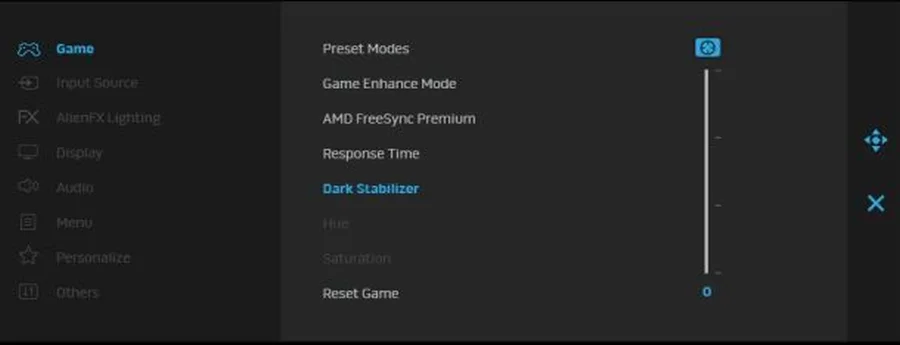
Finally, the Dark Stabilizer mode enhances dark shadows within games, improving visibility in areas that might otherwise be obscured. This can be particularly advantageous in fast-paced games where spotting enemies quickly can mean the difference between victory and defeat.
These three modes offer a convenient way to personalize your gaming experience without needing to delve into complex settings menus.
Connectivity

The Dell G2422HS provides the following connection options for versatility in setting up your gaming environment:
- DisplayPort 1.2: This high-bandwidth connection is ideal for connecting your PC to the monitor to take full advantage of features like the 165Hz refresh rate.
- HDMI 2.0 (x2): These ports offer improved bandwidth over the previous HDMI version, allowing you to connect gaming consoles, streaming devices, or a secondary computer to the monitor for a more versatile entertainment setup.
- Headphone Jack: A standard 3.5mm headphone jack provides a convenient way to connect your headset without needing an additional adapter.
The absence of USB ports is notable, but the available connections are well-suited for gaming and general multimedia use
Ergonomics
Dell G2422HS is designed with user comfort in mind, featuring ergonomic adjustments to enhance the gaming experience.

It offers tilt and height adjustment capabilities, allowing users to find the optimal viewing angle and reduce strain during extended use.
The stand is removable, and the monitor is equipped with VESA 100 mm mounting holes for flexible mounting solutions, whether on a desk or mounted to a wall.
The stand features a cable management cutout that helps keep your desk organized by routing cables neatly through the stand.
Additionally, the monitor’s On-Screen Display (OSD) adjustments provide ease of setup and screen optimization, making it user-friendly.
For eye comfort, monitor includes a flicker-free screen feature.
Comparisons
In the competitive market of budget gaming monitors, the Dell G2422HS is often compared to other popular models. Here’s how it stacks up against some other monitors in its category:
- Dell G2722HS: The G2722HS is a larger 27″ monitor compared to the 24″ G2422HS. Both share similar features like IPS display technology, 99% sRGB coverage, and 350 cd/m² brightness. However, the G2722HS has a larger screen real estate, which might be preferred by users who enjoy bigger displays for an immersive experience.
- AOC 24G2SP: The AOC 24G2SP is another 24″ gaming monitor that rivals the G2422HS. It offers a comparable gaming experience with a similar IPS panel and refresh rate. The choice between the two may come down to brand preference or specific feature nuances, such as stand design or menu interface.
- Gigabyte G24F 2: The Gigabyte G24F 2 is a strong competitor with its focus on gaming performance. It boasts a high refresh rate and low response time, much like the G2422HS. The decision between these two may hinge on additional gaming features like adaptive sync technology or ergonomic adjustments.
G2422HS, with its robust build and reliable performance, remains a solid option for gamers looking for quality at an affordable price point.
Dell G2422HS Specifications
| Feature | Specification |
|---|---|
| Screen Size | 23.8 inches |
| Resolution | Full HD (1920 x 1080) |
| Panel Type | IPS |
| Refresh Rate | 165 Hz |
| Adaptive Sync | AMD FreeSync Premium and NVIDIA G-SYNC Compatible |
| Response Time | 1 ms (grey-to-grey) |
| Brightness | 350 nits |
| Ports | 2 x HDMI (2.0), DisplayPort 1.2 |
| Ergonomics | Height-adjustable stand with tilt capabilities, VESA mount compatible |
| Eye Comfort | Dell ComfortView Plus |
| Vertical Viewing Angle | 178 |
| Horizontal Viewing Angle | 178 |
Conclusion
G2422HS emerges as a formidable contender in the budget gaming monitor landscape. It strikes a commendable balance between affordability and performance, making it an attractive option for gamers who are budget-conscious yet unwilling to compromise on quality.
The monitor’s fast IPS technology ensures vibrant colors and swift responsiveness, which are crucial for an immersive gaming experience. Its sleek design is another plus, reflecting Dell’s commitment to combining aesthetics with functionality.
While it does fall short in connectivity options, lacking USB ports and having only Full HD (1080p) resolution, this is a minor trade-off considering its high refresh rate and decent pixel clarity.
In conclusion, it is a standout choice for those seeking a budget-friendly gaming monitor that doesn’t skimp on the essentials needed for a satisfying gaming session. Its combination of price, performance, and design makes it a worthy investment for gamers looking to maximize their experience without breaking the bank.