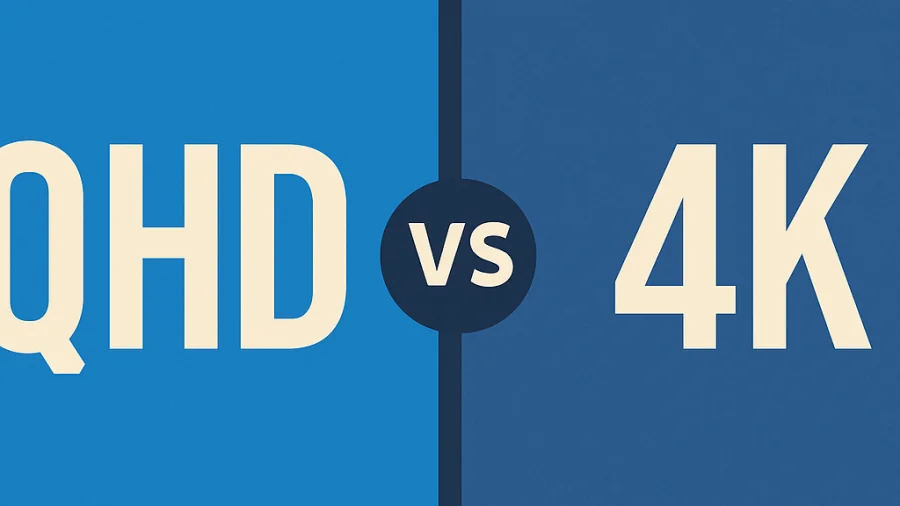In the field of display technology, acronyms like UWQHD frequently appear, signifying advancements in visual clarity and form factor.
UWQHD, which stands for Ultra-Wide Quad High Definition, represents a specific display resolution that has gained significant traction in recent years.
This resolution offers a wider aspect ratio compared to traditional widescreen monitors, promising enhanced immersion and productivity.
As the demand for more screen real estate and captivating viewing experiences grows, particularly in gaming and professional sectors, the popularity of ultra-wide displays featuring UWQHD resolution continues to rise, positioning it as a compelling option between standard QHD and demanding 4K UHD.
What is UWQHD?
UWQHD, or Ultra-Wide Quad HD, refers to a display resolution of 3440 × 1440, which means 3440 pixels horizontally by 1440 pixels vertically.
This results in a 21:9 aspect ratio, which is significantly wider than the standard 16:9 aspect ratio found on most monitors and TVs (like Full HD 1920×1080 or standard QHD 2560×1440).
Essentially, a UWQHD monitor offers the same vertical pixel count as a standard QHD (or “1440p”) monitor but extends horizontally, providing roughly 34% more screen width.
This extra horizontal space is the defining characteristic of the “Ultra-Wide” designation combined with the “Quad HD” vertical resolution.

Benefits of UWQHD Displays
The primary advantage of UWQHD resolution lies in its increased horizontal screen real estate.
For productivity tasks, this translates to having multiple application windows open side-by-side comfortably, mimicking a dual-monitor setup without the interruption of bezels.
This is particularly beneficial for tasks like video editing (longer timelines visible), coding (more code and preview panes), spreadsheet analysis (more columns visible), and general multitasking.
In gaming and entertainment, the wider 21:9 aspect ratio delivers a more immersive experience.
Supported games can offer a broader field of view (FOV), allowing players to see more of the game world peripherally, which can be both visually stunning and competitively advantageous in certain genres like racing simulators, strategy games, and open-world adventures.
Cinematic movies often filmed in wider aspect ratios (like 2.35:1 or 2.39:1) fill a 21:9 screen almost perfectly, minimizing or eliminating the black bars (letterboxing) seen on 16:9 displays.
The high pixel density also ensures sharp images and text, offering a noticeable upgrade from Full HD resolutions.
Potential Drawbacks
Despite the benefits, UWQHD monitors are not without their drawbacks. The increased pixel count (nearly 5 million pixels, compared to QHD‘s ~3.7 million or FHD’s ~2.1 million) demands more graphical processing power.
Running games at native 3440×1440 resolution smoothly, especially at high settings and frame rates, requires a mid-range to high-end graphics card (GPU).
Users with older or less powerful hardware might need to lower game settings or resolution to achieve playable performance.
Another consideration is content compatibility. While many modern games and movies support the 21:9 aspect ratio, older games, console gaming (which primarily targets 16:9), and standard television content or YouTube videos formatted for 16:9 will display with black bars on the sides (pillarboxing).
Furthermore, UWQHD monitors generally carry a higher price tag than their 16:9 QHD counterparts due to the larger panel size and often premium features included.
Lastly, their physical width requires more desk space.
UWQHD vs. Other Resolutions
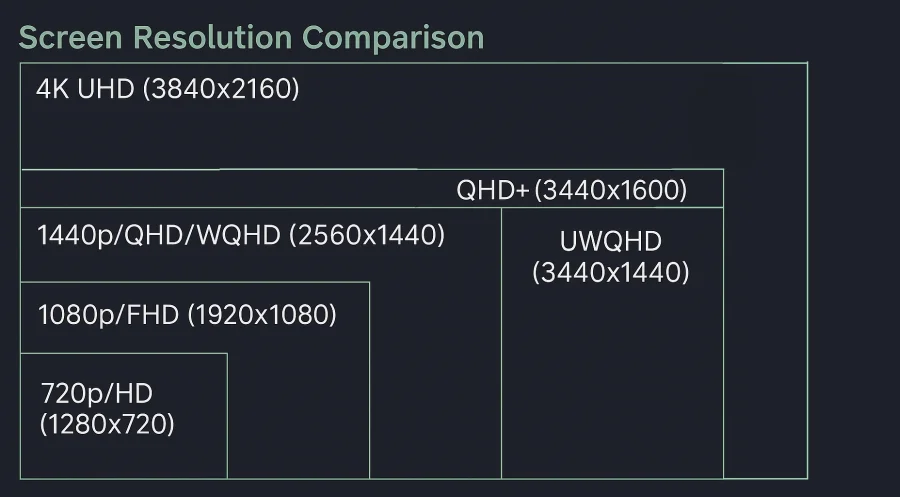
Compared to Full HD (FHD – 1920×1080), UWQHD offers significantly more screen space and much higher pixel density, resulting in sharper visuals and better multitasking capabilities.
Against standard Quad HD (QHD – 2560×1440), UWQHD shares the same vertical resolution (1440p) ensuring similar vertical sharpness but provides the extra horizontal width for the aforementioned immersive and productivity benefits. It’s also more demanding on the GPU than standard QHD.
When compared to 4K UHD (3840×2160), UWQHD has fewer total pixels (approx. 5 million vs. 8.3 million). This means 4K offers greater overall sharpness and detail, particularly noticeable on larger screens or up close.
However, UWQHD’s wider aspect ratio provides a different kind of immersion, and it is significantly less demanding to drive than 4K, making it easier to achieve high frame rates in games with less powerful hardware.
There are also wider formats like DQHD (Dual QHD – 5120×1440), which offer a 32:9 aspect ratio, essentially two 16:9 QHD monitors stitched together.
Who Should Consider UWQHD Monitors?
UWQHD monitors are an excellent choice for specific types of users who can leverage their unique advantages. Consider a UWQHD display if you fall into these categories:
- Gamers: Especially those playing immersive single-player titles, simulation games (racing, flight), strategy games, or MMOs where a wider field of view enhances the experience. Ensure your GPU is capable of handling the resolution.
- Productivity Power Users & Multitaskers: Professionals who frequently work with multiple windows, large spreadsheets, complex timelines (video/audio editing), or coding environments will greatly appreciate the expansive horizontal workspace.
- Content Creators: Video editors, graphic designers, and music producers can benefit from the extra screen real estate for timelines, toolbars, and multiple reference images or documents.
- Movie Enthusiasts: Individuals who watch a lot of cinematic content filmed in wide aspect ratios will enjoy a more theatre-like, bezel-free viewing experience.
Ultimately, UWQHD strikes a compelling balance, offering a significant upgrade in immersion and productivity over standard resolutions without the extreme graphical demands or potential scaling issues of 4K UHD, making it a popular and versatile choice in the modern monitor market.
Q&A
Is 3440×1440 considered 4K?
No, 3440×1440 (also known as UWQHD or Ultrawide QHD) is not considered 4K. True 4K resolution, often referred to as UHD (Ultra High Definition), is 3840×2160 pixels. While 3440×1440 offers a significant pixel count (nearly 5 million) and a wide, immersive view, it has fewer total pixels than 4K (which has over 8 million). Think of it as an ultrawide version of 1440p (QHD), rather than a variant of 4K.
Are UWQHD monitors good?
Yes, UWQHD (3440×1440) monitors are generally considered very good for many users. They offer a fantastic balance between visual sharpness and performance requirements. The ultrawide aspect ratio provides an immersive experience for gaming and movies, and significantly boosts productivity by allowing more windows or application timelines to be viewed side-by-side. They are sharper than standard Full HD (1080p) and less demanding on your graphics card than 4K, making them a popular sweet spot.
What is QHD vs UWQHD?
QHD (Quad HD) refers to a resolution of 2560×1440 pixels on a standard 16:9 aspect ratio screen. UWQHD (Ultrawide Quad HD) shares the same vertical resolution of 1440 pixels but is significantly wider, typically featuring a 3440×1440 resolution on a 21:9 aspect ratio screen. Essentially, UWQHD is an ultrawide version of QHD, offering the same vertical sharpness but much more horizontal screen real estate for enhanced immersion or multitasking.
Read Next