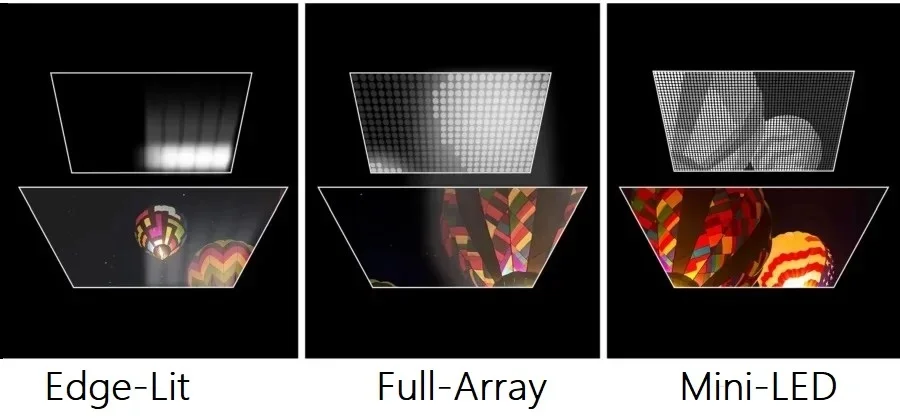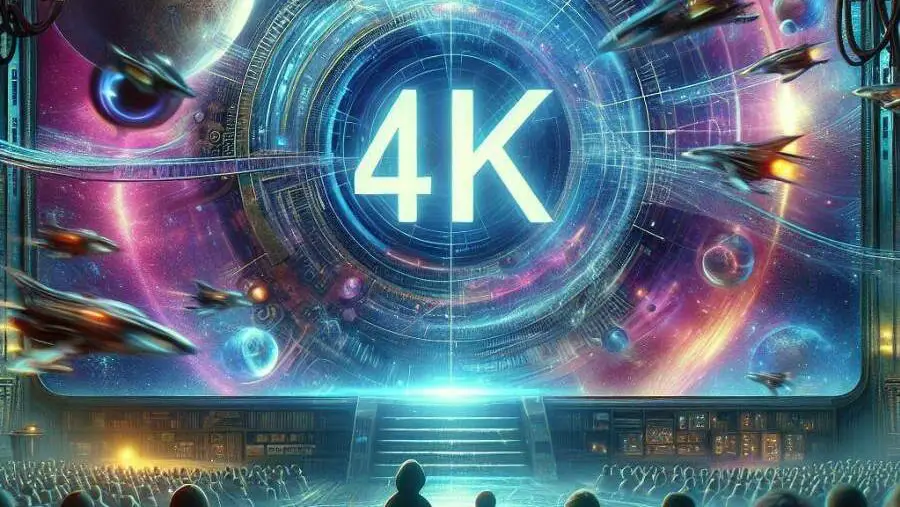High dynamic range (HDR) is a technology that allows TVs to display a wider range of brightness, contrast, and colors than standard dynamic range (SDR) TVs.
HDR TVs can produce brighter highlights, darker shadows, and more vibrant colors, creating a more realistic and immersive viewing experience.
However, not all HDR TVs are capable of displaying the full range of brightness and colors that HDR content can offer.
HDR content is usually mastered at a higher peak brightness level than most HDR TVs can achieve, such as 1000 nits or 4000 nits.
HDR content also uses a wider color gamut than most HDR TVs can reproduce, such as Rec.2020 or DCI-P3.
Wide Color Gamut means that more colors can be shown than before.
The old standard used Rec.709 color space, which only covered a small part (35.9%) of all the colors humans can see, based on CIE 1931.
But newer color spaces, like Rec.2020, can show a much larger part of the visible colors (~75.8%).
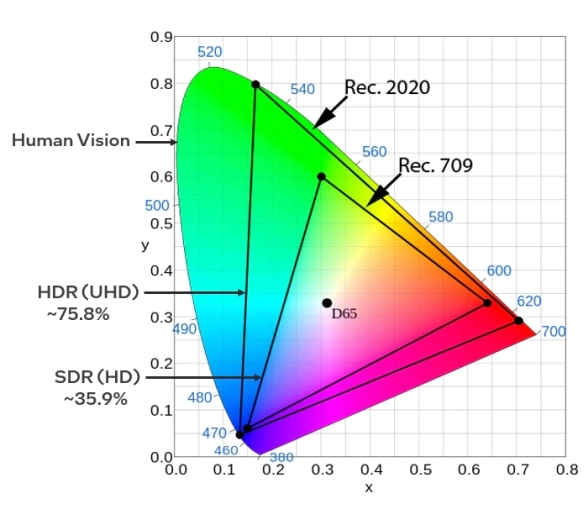
This means that HDR TVs need to apply a process called tone mapping to adjust the HDR content to fit their own display capabilities.
Tone mapping is the process of mapping the brightness and colors of the HDR content to the brightness and colors of the HDR TV, while preserving as much detail and contrast as possible.
Static Tone Mapping
Tone mapping can be done in different ways, depending on the HDR TV’s manufacturer, model, and settings. Some HDR TVs may use a static tone mapping approach, which applies a fixed curve to the HDR content based on its metadata.
Metadata is the information that accompanies the HDR content, such as its peak brightness level, color gamut, and average brightness level.
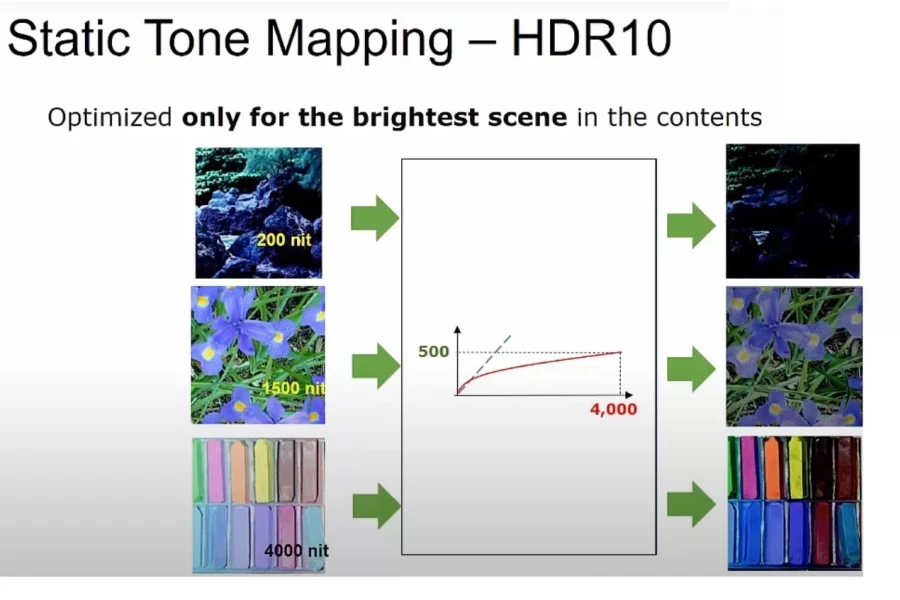
Static tone mapping has the advantage of being simple and consistent, but it may not be optimal for all HDR content.
For example, if the HDR content has a higher peak brightness level than the HDR TV, static tone mapping may result in clipping or losing details in the brightest parts of the image.
Alternatively, if the HDR content has a lower peak brightness level than the HDR TV, static tone mapping may result in dimming or losing contrast in the image.
Dynamic Tone Mapping
Other HDR TVs may use a dynamic tone mapping approach, which ignores any static metadata but instead analyzes the HDR content on a scene-by-scene or frame-by-frame basis, and adjusts the tone mapping curve accordingly.
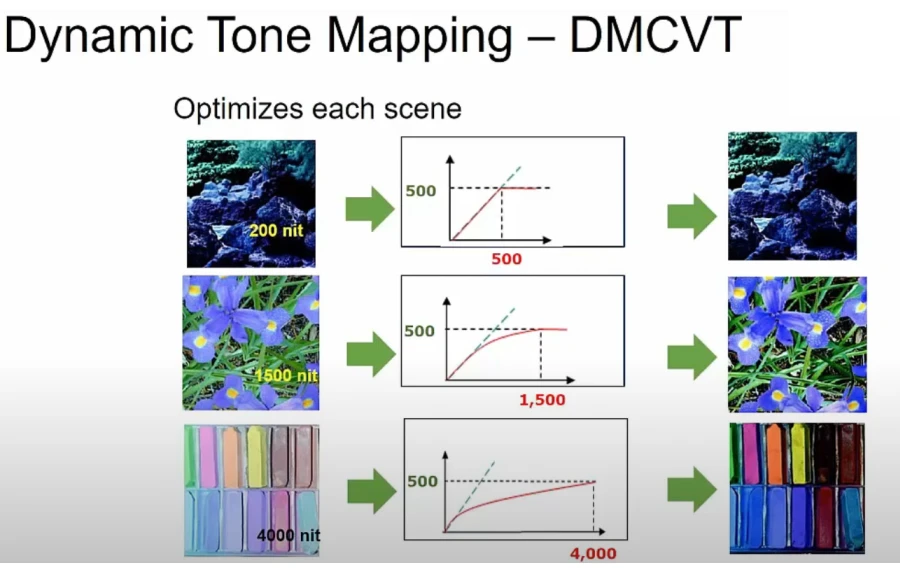
For instance when a scene is predominantly dark with a few bright spots, the tone mapping curve will be modified to ensure that no detail is lost in the darker areas.
Dynamic tone mapping has the advantage of being more adaptive and flexible, but it may also introduce some variability and inconsistency in the image quality.
For example, dynamic tone mapping may cause some fluctuations or artifacts in the brightness and colors of the image, depending on the content and the TV’s algorithm.
However, the inclusion of HDR10+ and DolbyVision standards can help mitigate these issues, as they provide additional metadata to guide the tone mapping process, potentially leading to more consistent and accurate color and brightness representation.
HGiG Mode performs similar function for HDR gaming.
How to choose the best Tone Mapping options for your HDR TV
There is no definitive answer to which tone mapping option is the best for your HDR TV, as it may depend on various factors, such as the HDR content, the HDR TV’s specifications, the viewing environment, and your personal taste.
However, here are some general tips and guidelines that may help you make an informed decision:
- Check the HDR content’s metadata. If the HDR content provides metadata, such as the peak brightness level, the color gamut, and the average brightness level, you can use this information to compare it with your HDR TV’s capabilities.
For example, if the HDR content has a peak brightness level of 4000 nits, and your HDR TV has a peak brightness level of 1000 nits, you may want to use a tone mapping option that can reduce the brightness without losing too much detail or contrast.
Alternatively, if the HDR content has a peak brightness level of 500 nits, and your HDR TV has a peak brightness level of 1000 nits, you may want to use a tone mapping option that can increase the brightness without losing too much color accuracy or saturation. - Adjust the HDR TV’s settings. Most HDR TVs have some settings that can affect the tone mapping performance, such as the backlight, the contrast, the brightness, the color, the sharpness, and the HDR mode.
You can try to tweak these settings to find the optimal balance between the HDR content and the HDR TV. For example, you can increase the backlight to make the image brighter, or decrease the contrast to avoid clipping.
However, be careful not to overdo it, as some settings may also introduce some side effects, such as blooming, banding, or noise. - Use the HDR TV’s presets. Some HDR TVs may have some presets or modes that can automatically adjust the tone mapping according to the HDR content or the viewing environment.
For example, some HDR TVs may have a cinema mode, a game mode, a sports mode, or a night mode.
You can try to use these presets or modes to see if they can improve the image quality for your HDR content.
However, be aware that some presets or modes may also alter some other aspects of the image, such as the motion, the noise reduction, or the color temperature. - Compare different HDR TVs. If you have access to more than one HDR TV, you can try to compare the tone mapping performance of different HDR TVs for the same HDR content.
This can help you to see the differences and similarities between different tone mapping methods, and to appreciate the strengths and weaknesses of each HDR TV.
You can also use some online resources, such as reviews, videos, or forums, to see how other HDR TVs perform for different HDR content.
Q&A
What does HDR tone mapping do?
HDR tone mapping is a process that adjusts the brightness and color information of High Dynamic Range (HDR) video content to fit the capabilities of a specific display. Since HDR content often contains a wider range of light and color than many screens can actually show, tone mapping intelligently compresses this range, aiming to preserve visual detail in both the brightest highlights and darkest shadows without making the image look unnatural or clipped on that particular screen.
Should HDR tone mapping be on for gaming?
Generally, yes, HDR tone mapping should be active when gaming in HDR, as it helps your display properly interpret and show the wide range of brightness intended by the game developers. However, some modern consoles and PCs support standards like HGiG (HDR Gaming Interest Group), where the console or PC handles the mapping based on your display’s capabilities. In HGiG scenarios, you might disable the display’s separate tone mapping to avoid “double mapping” and achieve the most accurate picture as intended by the game.
When to use tone mapping?
Tone mapping is necessary whenever the dynamic range or color gamut of the source content exceeds the capabilities of the display device. The most common use case is displaying HDR content: it’s essential when showing HDR video on an SDR (Standard Dynamic Range) display to make it viewable, and it’s also used when showing HDR content on an HDR display that cannot reproduce the full brightness or color spectrum encoded in the signal (which is most consumer HDR displays). Essentially, it bridges the gap between ambitious content and real-world screen limitations.

What is Auto HDR Tone Mapping on PS5?
Auto HDR Tone Mapping is a specific feature on the PlayStation 5 designed to simplify and optimize the HDR setup, particularly when connected to compatible Sony Bravia TVs. When enabled and paired with a supported TV, the PS5 automatically detects the specific display model and its HDR capabilities (like peak brightness and black levels). It then adjusts the console’s HDR output settings accordingly before sending the signal, ensuring games are displayed with accurate tone mapping tailored precisely for that screen, minimizing clipping in highlights or crushing in shadows without manual user calibration.
Read Next