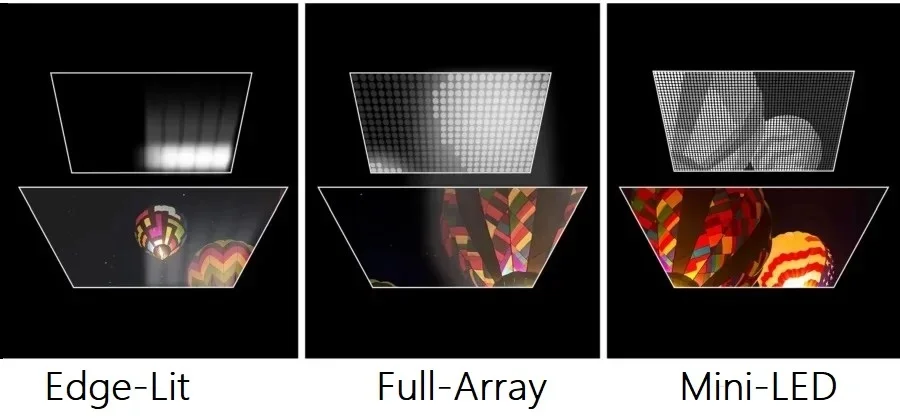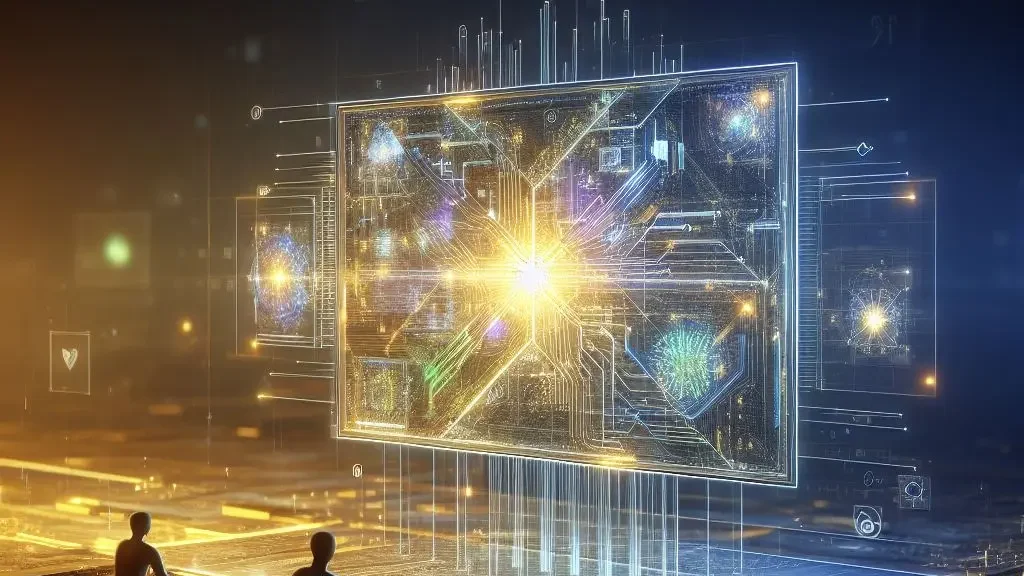If you are looking for a new TV or a streaming device, you may have come across the term HDR, which stands for High Dynamic Range. HDR is a technology that enhances the contrast, brightness, and color of the images on your screen, making them more realistic and immersive.
HDR can make a huge difference in your visual experience, especially when watching movies, shows, or games that support HDR.
However, not all HDR formats are the same. There are three main HDR formats that you may encounter: HDR10, HDR10+, and Dolby Vision.
Each of these formats has its own advantages and disadvantages, and they are not compatible with each other. So, how do you choose the right HDR format for your needs?
HDR10: The Baseline Standard
HDR10 is the most common and basic HDR format. It is an open-source and royalty-free standard that is supported by most TVs, streaming devices, and content providers.
HDR10 uses static metadata, which means that it applies the same HDR settings to the entire video. Static metadata contains information such as the maximum and average brightness levels, the color gamut, and the white point of the video.
The advantage of HDR10 is that it is widely available and compatible with a large variety of devices and content. You can easily find HDR10 content on platforms such as Netflix, YouTube, Disney+, and Apple TV+. You can also enjoy HDR10 content on Blu-ray discs, gaming consoles, and PCs.
The disadvantage of HDR10 is that it is not very flexible or adaptive. Since it uses static metadata, it cannot adjust the HDR settings according to the different scenes or frames of the video.
This means that some scenes may look too dark or too bright, or lose some details in the shadows or highlights. HDR10 also has a lower color depth and brightness than the other HDR formats.
HDR10 supports up to 10-bit color depth, which means it can display up to 1.07 billion colors. It also supports up to 1,000 nits of peak brightness, which is the measure of how bright the screen can get.
HDR10+: Dynamic Metadata for Enhanced Flexibility
HDR10+ is an improved version of HDR10 that uses dynamic metadata instead of static metadata. Dynamic metadata allows the HDR settings to change on a scene-by-scene or even frame-by-frame basis, depending on the content.
Dynamic metadata can optimize the contrast, brightness, and color of each scene or frame, enhancing the details and realism of the images.

The advantage of HDR10+ is that it can deliver a more consistent and customized HDR experience, regardless of the content or the viewing environment.
HDR10+ can also adapt to the capabilities of your TV, ensuring that you get the best possible picture quality. HDR10+ is also an open-source and royalty-free standard, which means that it is accessible and affordable for both content creators and consumers.
The disadvantage of HDR10+ is that it is not as widely supported or available as HDR10. HDR10+ is mainly backed by Samsung, which is the only TV manufacturer that supports HDR10+ exclusively.
Other TV brands, such as LG, Sony, and Panasonic, support HDR10+ along with other HDR formats. HDR10+ content is also limited compared to HDR10 content.
Some of the major streaming services that offer HDR10+ content are Amazon Prime Video, Apple TV and Hulu. HDR10+ content is also available on some Blu-ray discs and increasingly for gaming.
Dolby Vision: The Premium HDR Experience
Dolby Vision is the most advanced and premium HDR format. It uses dynamic metadata like HDR10+, but with some additional features and capabilities.
Dolby Vision supports up to 12-bit color depth, which means it can display up to 68.7 billion colors. It also supports up to 4,000 nits of peak brightness, which is four times higher than HDR10.
Dolby Vision also uses Dolby’s proprietary algorithms and techniques to optimize the picture quality, such as Dolby Vision IQ, which adjusts the HDR settings based on the ambient light of the room.
The advantage of Dolby Vision is that it can deliver the best possible HDR experience, with the most realistic and vivid images.
It can also preserve the artistic intent of the content creators, as they can use Dolby Vision tools to fine-tune the HDR settings for each scene or frame.
Dolby Vision is also widely adopted by major content providers and studios, such as Netflix, Disney+, Apple TV+, HBO Max, Amazon Prime Video, Paramount+ and VUDU. You can find a lot of Dolby Vision content on streaming platforms, Blu-ray discs, and gaming consoles.
The disadvantage of Dolby Vision is that it is not an open-source or royalty-free standard. Dolby Vision requires a licensing fee from both content creators and device manufacturers, which means that it is more expensive and exclusive than the other HDR formats.
DV also requires a specific hardware and software support, which means that not all TVs, streaming devices, and content can support it. You need to have a Dolby Vision compatible TV and a Dolby Vision compatible source to enjoy DV content.
Hybrid Log Gamma
In addition to formats we mentioned above, honorable mention belongs to another HDR format known as HLG or Hybrid Log Gamma. This format is supported by all contemporary TVs and seeks to streamline the viewing experience by merging SDR and HDR into a single signal.
This makes it perfect for live broadcasts, as any device that receives the signal can interpret it. If the device is HDR-compatible, it will render the content in HDR; otherwise, it will default to the SDR component of the signal.
Hybrid Log-Gamma is a HDR standard that was co-developed by the BBC and NHK. It’s unique in its design to be backward compatible with standard dynamic range (SDR) displays, which use what’s known as a gamma curve.
The upper half of the signal values in HLG use a logarithmic curve, allowing for a wider dynamic range. This is what makes HLG particularly useful for broadcasting, where other HDR formats’ required metadata isn’t backward compatible with non-HDR displays.
An added advantage of HLG is that it’s royalty-free, which simplifies and reduces costs for equipment manufacturers and content distributors. It is used by various video services including BBC iPlayer, DirecTV, Freeview Play, and YouTube.
HDR10 vs HDR10+ vs Dolby Vision: Comparison
| HDR Format | Color Depth | Peak Brightness | Metadata Type | Licensing Fee |
|---|---|---|---|---|
| HDR10 | 10-bit | 1,000 nits | Static | Free |
| HDR10+ | 10-bit | 4,000 nits | Dynamic | Free |
| Dolby Vision | 12-bit | 4,000 nits | Dynamic | Paid |
As you can see, HDR10 is the most basic and common HDR format, but it also has the lowest color depth, brightness, and flexibility. HDR10+ is an improved version of HDR10 that uses dynamic metadata to enhance the picture quality, but it is not as widely supported or available as HDR10.
Dolby Vision is the most advanced and premium HDR format, but it also requires a licensing fee and a specific hardware and software support.
The picture quality differences between the three HDR formats may not be noticeable in every scene or content, but they can be significant in some cases.
For example, a scene with a bright sky and a dark forest may look better in HDR10+ or Dolby Vision than in HDR10, as the dynamic metadata can adjust the contrast and brightness of each part of the scene.
Similarly, a scene with a lot of colors and details may look better in Dolby Vision than in HDR10 or HDR10+, as the higher color depth and brightness can display more shades and nuances of the colors.
Tone mapping is a technique that maps the colors and luminance of an HDR image to a display device that has a lower dynamic range.
Tone mapping is necessary because most displays cannot reproduce the full range of light intensities and colors that are present in natural scenes or HDR content.
Different HDR formats use different tone mapping algorithms to achieve the best possible picture quality.
HDR10 uses static metadata, so tone mapping applies the same adjustments to the entire movie or a show, regardless of the scene content.
HDR10+ and Dolby Vision use use dynamic metadata to adapt tone mapping for each frame or scene. This can produce more realistic and consistent results, as it can preserve the original artistic intent and avoid issues such as clipping, banding, or loss of detail.
Choosing the Right HDR Format
So, which HDR format should you choose? The answer depends on several factors, such as your device compatibility, content availability, and budget. Here are some tips to help you choose the right format for your needs:
- If you have a Samsung TV, you can only enjoy HDR10+ content, as Samsung does not support Dolby Vision. You can also enjoy HDR10 content, as HDR10+ is backward compatible with HDR10.
- If you have a LG, Sony, or Panasonic TV, you can enjoy both HDR10+ and Dolby Vision content, as these TV brands support both HDR formats. You can also enjoy HDR10 content, as both HDR10+ and Dolby Vision are backward compatible with HDR10.
- If you have a TV from another brand, you need to check the specifications and features of your TV to see which HDR formats it supports. Some TVs may support only HDR10, some may support HDR10 and HDR10+, and some may support HDR10 and Dolby Vision.
- If you have a streaming device, such as a Roku, Fire TV, Chromecast, or Apple TV, you need to check the specifications and features of your device to see which HDR formats it supports.
- Gaming consoles, such as a PlayStation or Xbox both support HDR10. Currently Dolby Vision is not supported on PlayStation consoles while it is supported on Xbox Series X|S.
- For PCs you need to check the specifications and features of your graphics card, monitor, and software to see which HDR formats they support. Most modern graphics cards and monitors support HDR10, but support for HDR10+ and Dolby Vision is less common.
- If you are on a budget, you may want to choose HDR10 or HDR10+, as they are free and accessible standards. You may also want to choose a device and content that support both HDR10 and HDR10+, as they offer more flexibility and options.
Q&A
What is the difference between HDR and SDR?
HDR stands for High Dynamic Range, while SDR stands for Standard Dynamic Range. HDR and SDR are two different ways of displaying images on a screen. HDR images have a higher contrast, brightness, and color range than SDR images, which means they can show more details and realism.
SDR images have a lower contrast, brightness, and color range than HDR images, which means they can look dull and flat.
How can I tell if a content is HDR or not?
You can usually tell if a content is HDR or not by looking at the content description or label. For example, on Netflix, you can see a HDR logo next to the title of the content if it is HDR.
On YouTube, you can see a HDR badge on the video thumbnail if it is HDR. On Blu-ray discs, you can see a HDR logo on the disc cover if it is HDR. You can also check the specifications and features of the content to see if it supports HDR.
How can I tell which HDR format a content supports?
You can usually tell which HDR format a content supports by looking at the content description or label. For example, on Netflix, you can see a Dolby Vision logo next to the title of the content if it supports Dolby Vision.
On Amazon Prime Video, you can see a HDR10+ logo next to the title of the content if it supports HDR10+. On Blu-ray discs, you can see a HDR10, HDR10+, or Dolby Vision logo on the disc cover if it supports the corresponding HDR format. You can also check the specifications and features of the content to see which HDR format it supports.
Do I need a special HDMI cable to enjoy HDR content?
No, you do not need a special HDMI cable to enjoy HDR content. Any HDMI cable that supports HDMI 2.1 or higher can transmit HDR signals. However, you need to make sure that your TV, streaming device, and content support HDR and the same HDR format. Otherwise, you may not be able to enjoy HDR content or get the best picture quality.
Can I watch HDR content on a non-HDR TV or vice versa?
Yes, you can watch HDR content on a non-HDR TV or vice versa, but you may not get the optimal picture quality. If you watch HDR content on a non-HDR TV, the TV will try to convert the HDR signal to SDR, which may result in a loss of details and colors.
If you watch non-HDR content on a HDR TV, the TV will try to upscale the SDR signal to HDR, which may result in a artificial or unnatural look. Therefore, it is recommended to watch HDR content on a HDR TV and non-HDR content on a non-HDR TV.
Does Netflix stream in HDR10+?
Netflix supports streaming in HDR, but it does not support HDR10+. Netflix primarily uses Dolby Vision for its HDR content. However, if a piece of content is Dolby Vision on a streaming service, a HDR10+ TV would reproduce it in HDR10.
Is HDR10+ better than Dolby Vision?
Neither format is definitively “better,” as both represent an advancement over standard HDR10 by using dynamic metadata to optimize brightness and contrast scene-by-scene or even frame-by-frame.
Dolby Vision technically supports higher specifications (like 12-bit color depth potential vs. HDR10+’s 10-bit) and is a licensed proprietary format, while HDR10+ is an open, royalty-free standard. In practice, the visible difference often depends more on the quality of the display, the source content mastering, and individual perception rather than the format itself.
Can I watch Dolby Vision on HDR10+ TV?
Generally, no. To experience content in Dolby Vision, your TV must specifically support the Dolby Vision format, which requires dedicated hardware and licensing. If your TV only supports HDR10+ (and the base HDR10), it cannot decode and display the Dolby Vision specific dynamic metadata.
However, most Dolby Vision content also includes a standard HDR10 base layer, so your HDR10+ TV will likely play the content using standard HDR10, not Dolby Vision or HDR10+.
What is the best HDR format?
There isn’t a single “best” HDR format overall. HDR10 is the foundational, mandatory standard for UHD Blu-ray and widely supported. Dolby Vision and HDR10+ offer potential enhancements with dynamic metadata but have different levels of hardware and content support.
HLG (Hybrid Log-Gamma) is primarily important for broadcast TV. The “best” format for you ultimately depends on the compatibility of your specific TV, playback devices, and the HDR content you watch most frequently. Often, a TV that supports multiple formats offers the greatest flexibility.
Read Next