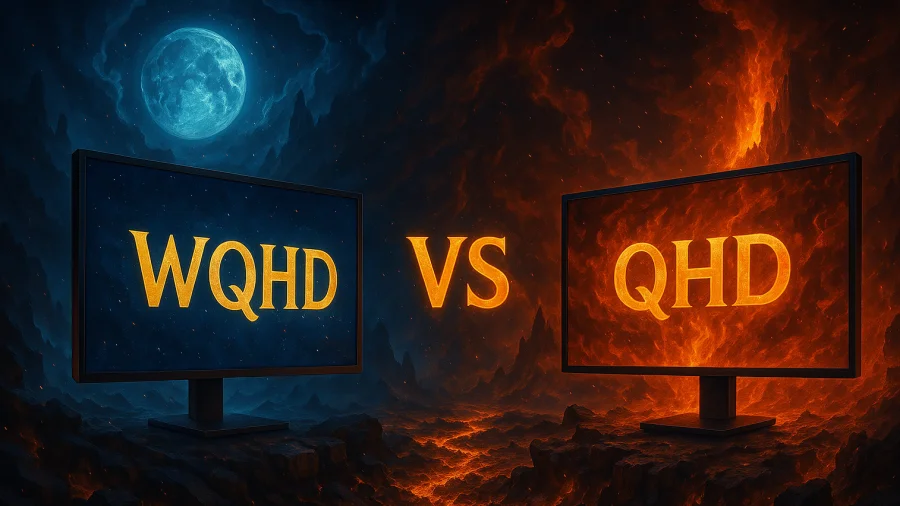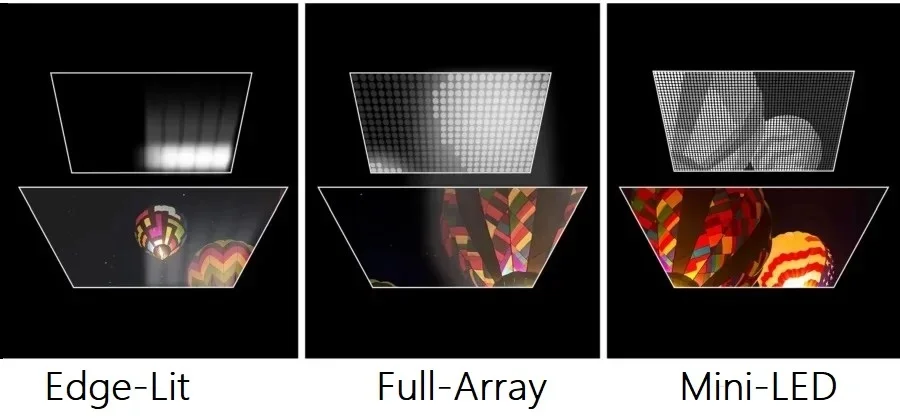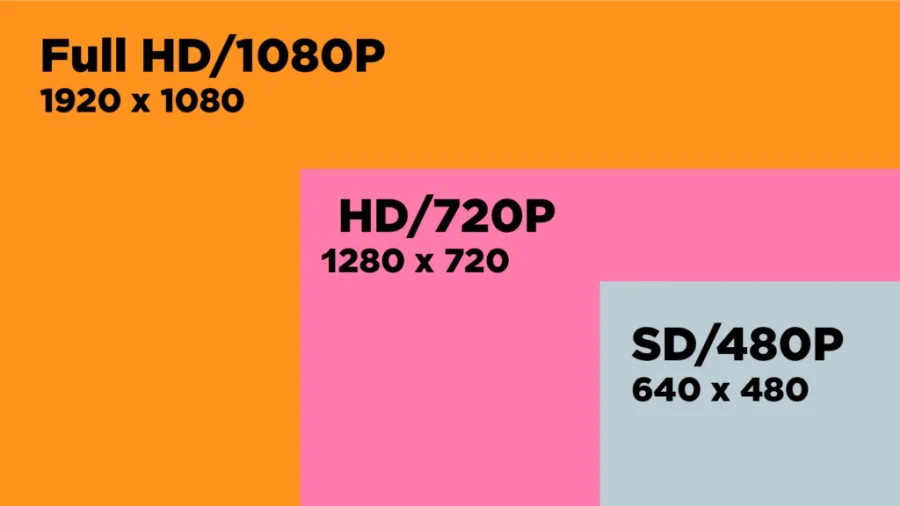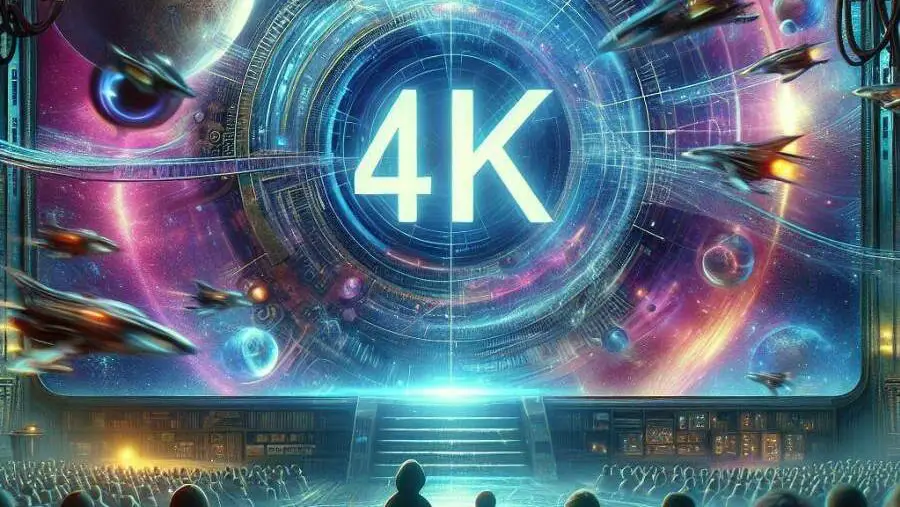The LG 32GQ950-B represents the high-end of gaming monitors, positioned as LG’s flagship 4K gaming display. This 32-inch powerhouse aims to deliver the ultimate gaming experience with its impressive specs and feature set.
This monitor targets enthusiast gamers who demand top-tier performance without compromise, especially those with powerful GPUs capable of driving 4K resolutions at high frame rates.
As 4K gaming becomes more accessible with newer GPU generations, monitors like the 32GQ950-B become increasingly relevant to the serious gaming community.
Design and Build
The LG UltraGear 32GQ950-B features the distinctive aesthetic of LG’s UltraGear lineup with its angular design, slim bezels, and RGB lighting system.
The monitor makes a statement with its hexagonal-patterned back panel and the signature RGB LED lighting that can sync with your gameplay or be customized through LG’s UltraGear Control Center software.

Build quality is excellent, with a robust construction that feels premium to the touch.
The monitor uses a combination of high-quality plastic and metal elements that provide stability without excessive weight.
The matte-black finish not only looks professional but also helps minimize distracting reflections during intense gaming sessions.
Display Quality
The heart of the 32GQ950-B is its 32-inch Nano IPS panel with 4K (3840 x 2160) resolution. This delivers an impressive pixel density of 140 PPI, resulting in exceptionally sharp image quality whether you’re gaming or working with detailed content creation.
Nano IPS is an advanced display technology developed by LG. It builds upon the traditional IPS (In-Plane Switching) technology, which is known for its excellent color accuracy and wide viewing angles.
Nano IPS enhances these qualities by using nanoparticles to filter out excess light wavelengths, resulting in more accurate and vibrant colors.
In a Nano IPS display, nanoparticles are applied to the LED backlight, which helps to produce a cleaner and more accurate white backlighting. This leads to a wider color gamut.
Color performance is a significant strength of this monitor. With 98% coverage of the DCI-P3 color gamut and 100% of sRGB, the 32GQ950-B delivers rich, accurate colors straight out of the box.
LG’s factory calibration ensures a Delta E < 4, which means color inaccuracies are imperceptible to the naked eye. This makes the monitor suitable not just for gaming but also for professional content creation.
The DisplayHDR 1000 certification means the monitor can reach a peak brightness of 1000 nits in HDR content, providing impactful highlights.
However, the monitor’s contrast ratio is a weak point, with a static 1000:1 ratio typical of IPS panels. This results in blacks appearing grayish, especially in dark rooms, which can be a drawback for immersive gaming or movie-watching.
Local dimming, edge-lit backlight with 32 zones, helps improve contrast ratios, though as an IPS panel, it doesn’t achieve the perfect blacks of OLED technology.
LG’s ATW (Advanced True Wide) Polarizer is a specialized film applied to some LCD panels to enhance viewing angles and reduce the “glow” effect often seen in IPS (In-Plane Switching) displays.

One of the key benefits of the ATW Polarizer is its ability to provide better angular contrast ratios and color coverage at wider viewing angles compared to displays without it.
Performance
Gaming performance is where the 32GQ950-B truly shines. The 144Hz refresh rate (overclockable to 160Hz) provides smooth motion clarity that’s essential for competitive gaming.
The 1ms GtG (Gray-to-Gray) response time ensures minimal ghosting or smearing during fast-paced action. These specifications put the monitor in the upper echelon of 4K gaming displays.

The monitor is both G-Sync Compatible and FreeSync Premium Pro certified, offering tear-free gaming regardless of whether you use NVIDIA or AMD graphics cards.
This adaptive sync range works across the full refresh rate spectrum, ensuring smooth gameplay even when frame rates fluctuate.
Input lag is impressively low at around 4-5ms, which is excellent for a 4K display and ensures that your actions translate to on-screen movement with minimal delay – a crucial factor for competitive gamers.
Features
LG has packed the 32GQ950-B with gaming-centric features to enhance the experience. The UltraGear Control Center software provides easy access to monitor settings, including gaming presets, RGB lighting controls, and crosshair overlays.
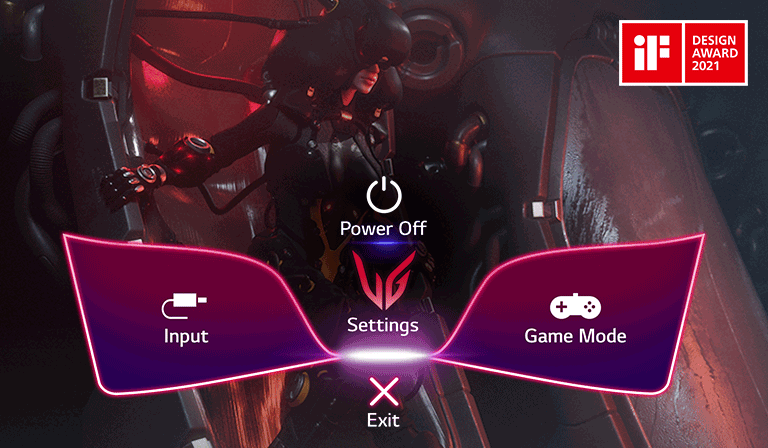
The monitor offers several gaming-specific modes, including FPS, RTS, and Reader modes that optimize display settings for different content types.
Black Stabilizer technology improves visibility in dark scenes without overexposing bright areas, giving you a competitive edge in games where spotting enemies in low-light environments is crucial.
Additionally, the Crosshair feature provides an on-screen reticle for improved accuracy in first-person shooters .
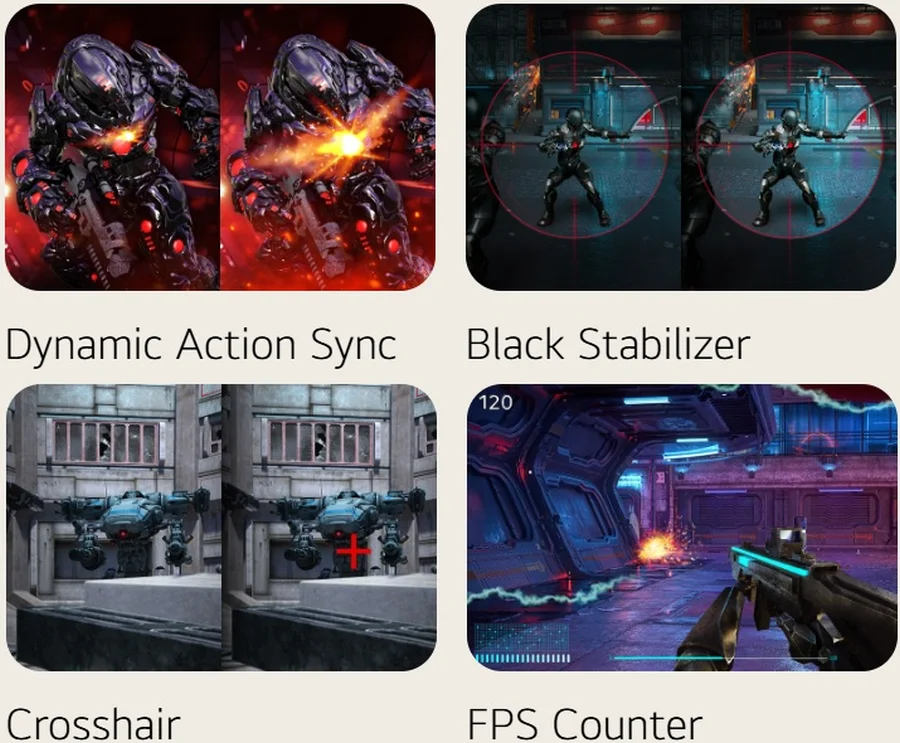
The On-Screen Control (OSC) software allows you to adjust settings like brightness, contrast, and picture modes directly from your PC, making it easier to fine-tune the monitor without navigating physical buttons.
The monitor also supports DAS (Dynamic Action Sync) mode, which minimizes input lag for a more responsive gaming experience.
Connectivity
The connectivity options on the 32GQ950-B are comprehensive for a modern gaming monitor. It features:
- 2x HDMI 2.1 ports (supporting 4K@120Hz for next-gen consoles)
- 1x DisplayPort 1.4 (with DSC for 4K@160Hz)
- 3-port USB 3.0 hub
- 3.5mm headphone output with DTS Headphone:X support
The inclusion of HDMI 2.1 is particularly noteworthy, as it allows PlayStation 5 and Xbox Series X/S owners to take full advantage of 4K gaming at 120Hz.
The DisplayPort 1.4 with Display Stream Compression (DSC) is necessary for achieving the maximum 160Hz refresh rate at 4K resolution.
The USB hub adds convenience for connecting peripherals, though the absence of USB-C connectivity is a notable omission at this price point, especially for users who might want to connect modern laptops with a single cable.
Ergonomics
The 32GQ950-B comes with a robust stand that offers a good range of adjustability:
- Height adjustment 4.3″ (11.0 cm)
- Tilt (-15° to 5°)
- Pivot (90° rotation for portrait mode)
The stand is substantial and requires considerable desk space, but it provides excellent stability for the large 32-inch panel.

For those with limited desk space or specific mounting preferences, the monitor is VESA 100×100 compatible for alternative mounting solutions.
However, it lacks swivel functionality, which could be a limitation for users with multi-monitor setups who need to angle the screen horizontally .
Cable management is integrated into the stand design, helping to maintain a clean setup.
The joystick control under the front bezel provides intuitive navigation through the OSD menu system, which is well-organized and responsive.
Comparisons
LG UltraGear 32GQ950-B vs. ASUS ROG Swift PG32UQX
The ASUS ROG Swift PG32UQX offers mini-LED backlighting with 1152 dimming zones, providing superior HDR performance and contrast compared to the LG.
However, it comes at a significantly higher price point. The LG offers a higher maximum refresh rate (160Hz vs. 144Hz) and generally better value, while the ASUS excels in HDR content with more impactful highlights and deeper blacks.
LG UltraGear 32GQ950-B vs. Samsung Odyssey G7 S28AG70
The Samsung S28AG70 offers a slightly smaller 28-inch panel but at a lower price point. Both monitors feature 4K resolution and similar gaming features, though the LG offers higher peak brightness for HDR content (1000 nits vs. 400 nits).
The LG’s larger screen size and better HDR implementation make it more immersive, while the Samsung provides better value for those on a tighter budget.
LG UltraGear 32GQ950-B vs. Gigabyte M32U
The Gigabyte M32U targets a similar audience but at a more affordable price point. It offers the same screen size and resolution but tops out at 144Hz refresh rate without overclocking capabilities.
The LG offers better HDR performance (DisplayHDR 1000 vs. DisplayHDR 400) and slightly better color accuracy, while the Gigabyte adds KVM functionality and USB-C connectivity that the LG lacks.
For pure gaming performance, the LG has the edge, while the Gigabyte offers better versatility for mixed use.
LG UltraGear 32GQ950-B Specifications
| Category | Specifications |
|---|---|
| Screen Size | 32 inches |
| Resolution | 3840 x 2160 (4K UHD) |
| Panel Type | Nano IPS |
| Refresh Rate | 144Hz (overclockable to 160Hz) |
| Response Time | 1ms GtG |
| Brightness | 450 nits (typical), 1000 nits (peak, HDR) |
| Contrast Ratio | 1000:1 (static) |
| HDR | VESA DisplayHDR 1000 |
| Color Gamut | 98% DCI-P3 |
| Color Accuracy | Delta E < 4 (factory-calibrated) |
| Local Dimming | 32 edge-lit zones |
| Adaptive Sync | NVIDIA G-Sync Compatible, AMD FreeSync Premium Pro |
| Ports | 2 x HDMI 2.1, 1 x DisplayPort 1.4, 3 x USB 3.0, 1 x 3.5mm headphone jack |
| Ergonomics | Height, tilt, and pivot adjustments; VESA 100x100mm compatible |
| Weight | 25.6 lbs (with stand) |
| Dimensions | 28.3 x 23.7 x 10.9 inches (with stand) |
| Features | ATW technology, Black Stabilizer, Crosshair, On-Screen Control (OSC), DAS mode |
Conclusion
The LG UltraGear 32GQ950-B stands as impressive gaming monitor available for enthusiasts who want a no-compromise 4K gaming experience. Its combination of 4K resolution, high refresh rate, excellent color performance, and gaming-focused features make it a top contender in the premium gaming monitor space.
While its price tag puts it firmly in the high-end category, the performance justifies the investment for those with systems capable of driving 4K games at high frame rates.
The HDR implementation, while not matching mini-LED or OLED alternatives, still delivers a substantial upgrade over standard displays.
A few minor drawbacks like the lack of USB-C connectivity and the sizeable desk footprint don’t significantly detract from what is otherwise an excellent gaming monitor.
For competitive gamers, content creators who also game, or anyone wanting a future-proof display that can handle anything thrown at it, the LG UltraGear 32GQ950-B delivers exceptional performance across the board.
If you’re in the market for a premium 4K gaming monitor and have the budget to match, the LG UltraGear 32GQ950-B should be in your consideration list. It represents the pinnacle of LG’s gaming monitor technology and sets a high bar for competitors to reach.
Read Next